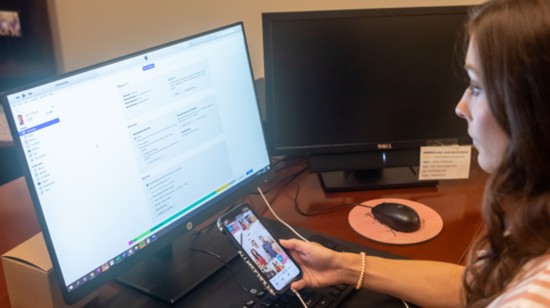“The best camera is the one that you have with you.”
This old adage is a response that is often given by professional photographers when asked “What is the best camera for me?”
These days, for most people, it refers to the cameras built into their smartphones.
Compared to the Kodaks, Polaroids and digital point-and-shoots of years passed, today’s smartphone cameras are capable of capturing amazing imagery. From large, high-resolution still images to 4K video, these cameras pack a tremendous amount of photographic power into a comfortable form factor. Properly captured, the still images can look beautiful in print, and the video can appear stunning on a large HDTV.
Unfortunately, many people do not take advantage of the capabilities of their smartphone cameras, nor their imaging apps. Instead of shooting for quality, they opt for the convenience of capturing quick images and video snippets so that they can immediately post them on Instagram with little regard to how they look.
This approach works fine for routine social media photos such as casual selfies and snapshots of restaurant entrees. After a day or two, no one will care nor remember how you looked doing shots or how your steak dinner appeared.
However, since smartphone cameras have replaced traditional cameras for many people, they are now being used to capture important life events such as weddings, graduations and baby’s first steps. These are the type of moments that create special memories meant to be shared with others for many years.
Fortunately, there are a few simple things that you can do to help you get long-lasting enjoyment out of your smartphone cameras. Here are a few tips to help you take better photos that will last a lifetime.